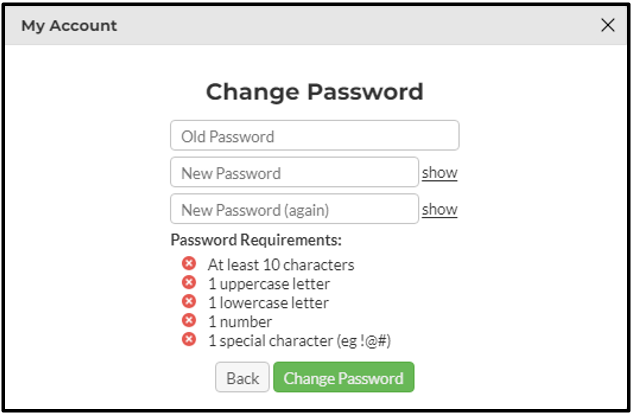Getting Started: How to Change your Password
After creating an account it is recommended for users to update their password from the one provided.
Changing password:
Click your name in the top bar menu.
Select “My Account”
Select “Change My Password” in the pop up.
Fill in the relevant details - ensure the password entered falls within the requirements.
Click “Change Password”
Exit from the pop up if the change is successful, if unable to update the password, please contact us at support@geotribes.com