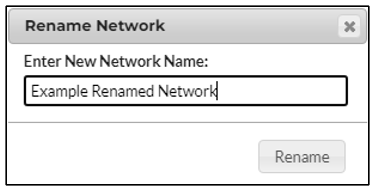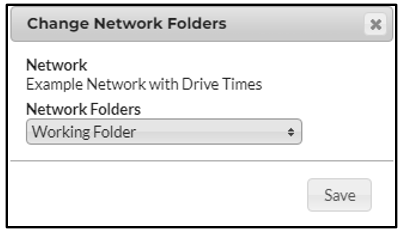Edit a Network: Rename / Move a Network
Users can categorise and organise their Networks after creating them.
Rename a Network
To rename the Network:
Select “Edit Active Network” then “Rename Network”.
Enter a new name for the network in the pop up and click “Rename”.
Move a Network
To move the Network:
Select “Edit Active Network” then “Change Folder”.
Choose the new folder for the Network by selecting the drop down menu and assigning the Network to its new folder.